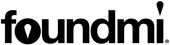FAQ'S
Q. What can my foundmi tracker do?
A. Your foundmi Tracker has 4 main features:
- Find your phone: Double click the button on your foundmi to cause your phone to ring, even on silent.
- Find foundmi Tracker: Tap the ‘find’ button in the foundmi app to find your foundmi tracker.
- Selfie Mode: In selfie mode you can double click the button on your foundmi to snap a photo using the in app viewfinder.
- Map: If you leave your foundmi behind you can go to the foundmi app and check the Map to see its last known location.
A. Unlike other trackers on the market foundmi has a replaceable battery. It uses a CR2032 (coin cell battery), which lasts up to 6 months.
Q. Will foundmi products work with my phone/tablet?
A. Please click here for all compatible iOS and Android devices.
Q. How do I pair my Foundmi?
A. Add a Foundmi
Q. Do I need internet access to use my foundmi?
A. Yes, a cellular or WiFi connections is required for all functions except the Bluetooth ”Find foundmi Tracker”and “Find your phone” functions.
Q. I've got a question that wasn't answered here!
A. Don't worry! We're always happy to help out! You can check out our About page or User guide for more info, and if you can't find the answer (or just want to say hi) contact us here.
Device & Application Support
Q. Can I connect my foundmi to multiple devices?
A. No the foundmi can only be paired with one Bluetooth enabled device/application at a time.
Q. Is my foundmi secure from others ?
A. Yes, they can only be paired with one Bluetooth enabled device/application at a time
Q. How far can I track my foundmi?
A. foundmi has a range of 100 feet but can be shortened due to interference in your environment.
Q. How do I use the remote selfie function
A. In the foundmi app tap Selfie in the menu. Once the viewfinder opens you can double-click the button on your foundmi to capture a photo. Click here for help.
Q. What do I do if I forgot my password?
A. Click “Forgot Password" on the account info screen in the foundmi app and follow the instructions, if you need more help click here.
Q. What app do I need to download for my foundmi?
A. Download the foundmi app from the iTunes store or Google Play store
Q. “Help, my foundmi isn’t working!”
A. Don’t worry, we’ve got a few things to check that might be the reason.
- Make sure you’re using a compatible device! Go here to see a full list.
- Is your battery working? Your foundmi has a 6-8 month battery life, so you may need change your battery. You can find how to do that here.
- Is your battery installed correctly? To check, see our user guide.
- Still having trouble? Contact us and we’ll get you tracking in no time.